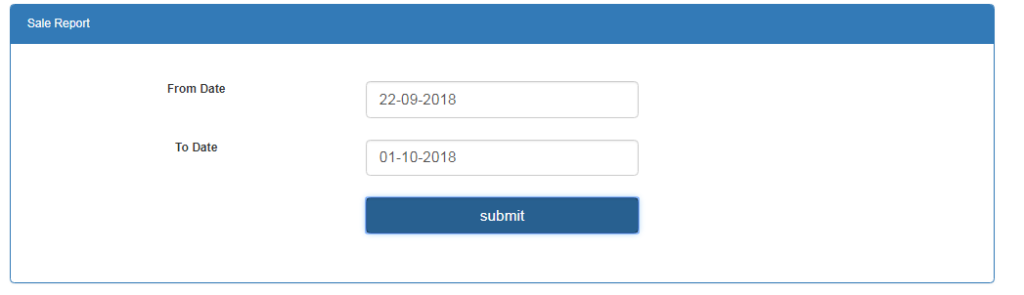Profitability is the ability of a business to earn a profit. A profit is what is left of the revenue a business generates after it pays all expenses directly related to the generation of the revenue, such as producing a product, and other expenses related to the conduct of the business activities. BharatBills provide you two option
- Bill wise Profitability
- Item wise Profitability
Steps to check the Bill Wise Profitability Report –
- Click on Reports ->Profitability -> Bill Wise
- Select the duration
- select the customer name

Bill Wise Profitability Steps to check the Bill Wise Profitability Report –
- Click on Reports ->Profitability -> Item Wise
Item Wise - Select the duration
Spread the love