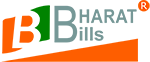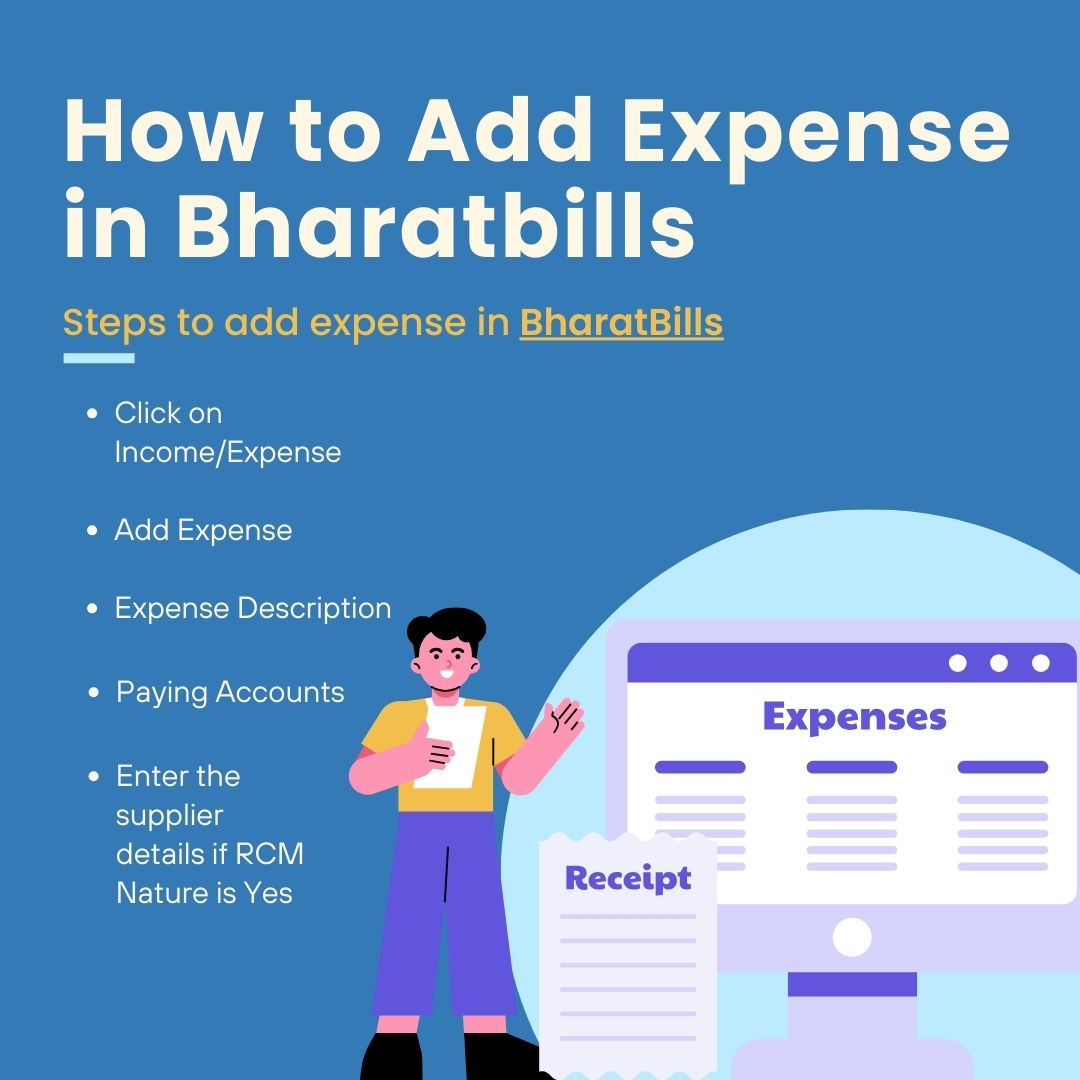
Invoice Generator Software for Managing Expenses: A Game-Changer for Businesses
Invoice generator software, designed specifically for managing expenses, is a game-changer for businesses across various sectors. This software not only simplifies the process of adding and tracking expenses but also ensures accuracy, compliance, and overall financial health.
Introduction to Invoice Generator Software
Billing software is an essential tool for businesses to manage their finances effectively. In India, where businesses range from small enterprises to large corporations, the need for a robust billing solution is paramount. Invoice generator software caters to these unique needs, offering a seamless and efficient way to handle expenses.
Why Expense Management Matters
Effective expense management is the backbone of financial stability for any business. By accurately tracking and managing expenses, businesses can gain insights into their spending patterns, identify cost-saving opportunities, and ensure compliance with tax regulations. Invoice generator software provides an integrated solution to achieve these goals.
Features of Invoice Generator Software for Expense Management
User-Friendly Interface: One of the standout features of invoice generator software is its user-friendly interface. The software is designed to be intuitive, making it easy for users to navigate and manage their expenses without extensive training. This ease of use is particularly beneficial for small businesses that may not have dedicated accounting staff.
Automated Expense Tracking: Manual expense tracking is not only time-consuming but also prone to errors. Invoice generator software automates this process, allowing businesses to add and track expenses effortlessly. With features like automated data entry, receipt scanning, and expense categorization, the software ensures that all expenses are accurately recorded.
Real-Time Data Access: In today’s fast-paced business environment, having access to real-time financial data is crucial. Invoice generator software provides real-time updates on expenses, giving businesses a clear and up-to-date picture of their financial status. This feature enables businesses to make informed decisions promptly
Expense Categorization: Effective expense management requires proper categorization of expenses. Invoice generator software allows businesses to categorize their expenses based on various criteria such as type, department, or project. This categorization helps in better financial analysis and reporting, enabling businesses to understand their spending patterns.
Reporting and Analytics: Invoice generator software comes equipped with robust reporting and analytics features. These tools provide businesses with detailed insights into their expenses, highlighting trends, anomalies, and areas for improvement. With customizable reports and dashboards, businesses can gain a comprehensive understanding of their financial health.
Benefits of Using Invoice Generator Software
Improved Accuracy: Automating the expense management process reduces the risk of human errors. Invoice generator software ensures that all expenses are recorded accurately, leading to more reliable financial data. This accuracy is essential for budgeting, forecasting, and financial planning.
Enhanced Efficiency: Invoice generator software saves businesses time and effort by streamlining the expense management process. Tasks that would take hours to complete manually can be done in minutes with the software. This efficiency allows businesses to focus on other critical aspects of their operations.
Cost Savings: Invoice generator software can help businesses identify cost-saving opportunities by providing detailed insights into their spending patterns. By analyzing expenses, businesses can identify areas where they can cut costs and optimize spending. This proactive approach to expense management can significantly improve a business’s bottom line.
Compliance and Transparency: Maintaining accurate financial records is crucial for compliance with tax regulations. Invoice generator software ensures that all expenses are recorded and categorized correctly, simplifying the auditing process. The software also provides transparency into a business’s financial health, which is essential for stakeholders and investors.
Scalability: As businesses grow, so do their expense management needs. Invoice generator software is scalable, meaning it can adapt to the growing needs of a business. Whether you’re a small startup or a large corporation, the software can handle your expense management requirements efficiently.
Conclusion
Investing in invoice generator software for managing expenses is a smart move for any business. The software offers a comprehensive solution to streamline the expense management process, ensuring accuracy, efficiency, and compliance. By automating expense tracking and providing real-time insights, the software enables businesses to make informed decisions and improve their financial health.
In the competitive business landscape, leveraging technology to enhance financial management processes is essential for staying ahead. Invoice generator software is not just a tool; it’s a complete solution that can revolutionize the way you manage your business’s expenses. Make the switch to invoice generator software today and unlock the true potential of your business efficiency.
Steps to add expense in Bharatbills
- Click on Income/Expense -> Add Expense
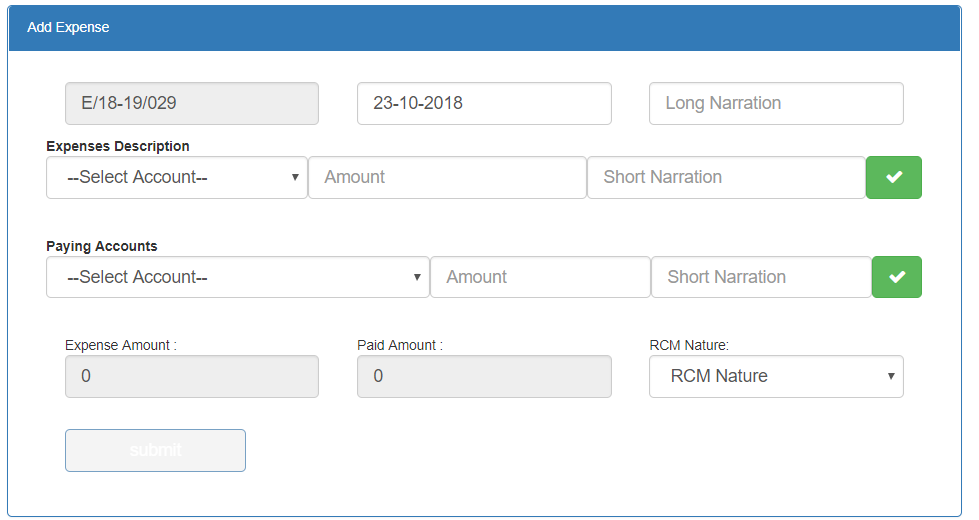
- Expense document have the system generated unique transaction number
- Select Transaction Date
- Enter the long Narration about this document
- Expense Description
- Select Expense description or expense account
- Enter Income Amount
- Write short narration
- Click on green button
- You can add number of expense description
- Paying Accounts
- Select Paying account
- Enter the amount
- write short narration about this and click on green button
- you can add number of paying account
Select the RCM Nature Type
- Enter the supplier details if RCM Nature is Yes
Click on Submit
More useful Link
- How to Add Expense Account in BharatBills
- How to Add Income in BharatBills
- How to View/Delete Expense/Income Voucher
- How to Add Check RCM Invoice BharatBills