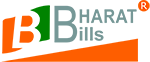How to Add Firm Logo In BharatBills
Adding a Firm Logo is another step to maintaining the firm in BharatBills. The firm logo is the symbolic and unique representation of a Firm that will reflect on each document related to your firm, such as Tax Invoices, Receipts, and your Bill Book Online. There is an option for the Firm logo under the Firm section, where you can easily upload your logo to enhance your brand visibility. This feature not only personalizes your documents but also ensures consistency across all materials, including your Bill Book Online.
By incorporating a firm logo, you can create a professional image reflected in your Bill Book Online and other important documents, reinforcing your firm’s identity and credibility in the marketplace.
Step-by-step guide: Bill book online
Click on the firm logo option.
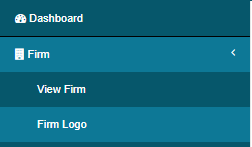
Click on the firm logo option to access a new screen where you can upload your logo. This logo will appear on all documents, enhancing your Bill book online and reinforcing your brand identity in your Bill book online transactions.
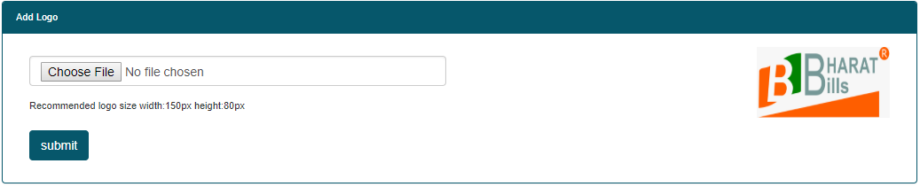
More Useful link
- How to Add Firm Details in Bharatbills
- How to Add Signature in Bharatbills
- How to Add Bank Details in Bharatbills
- How to Add Term and Condition in Bharatbills
- How to Add Update Firm Details in Bharatbills
Spread the love