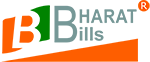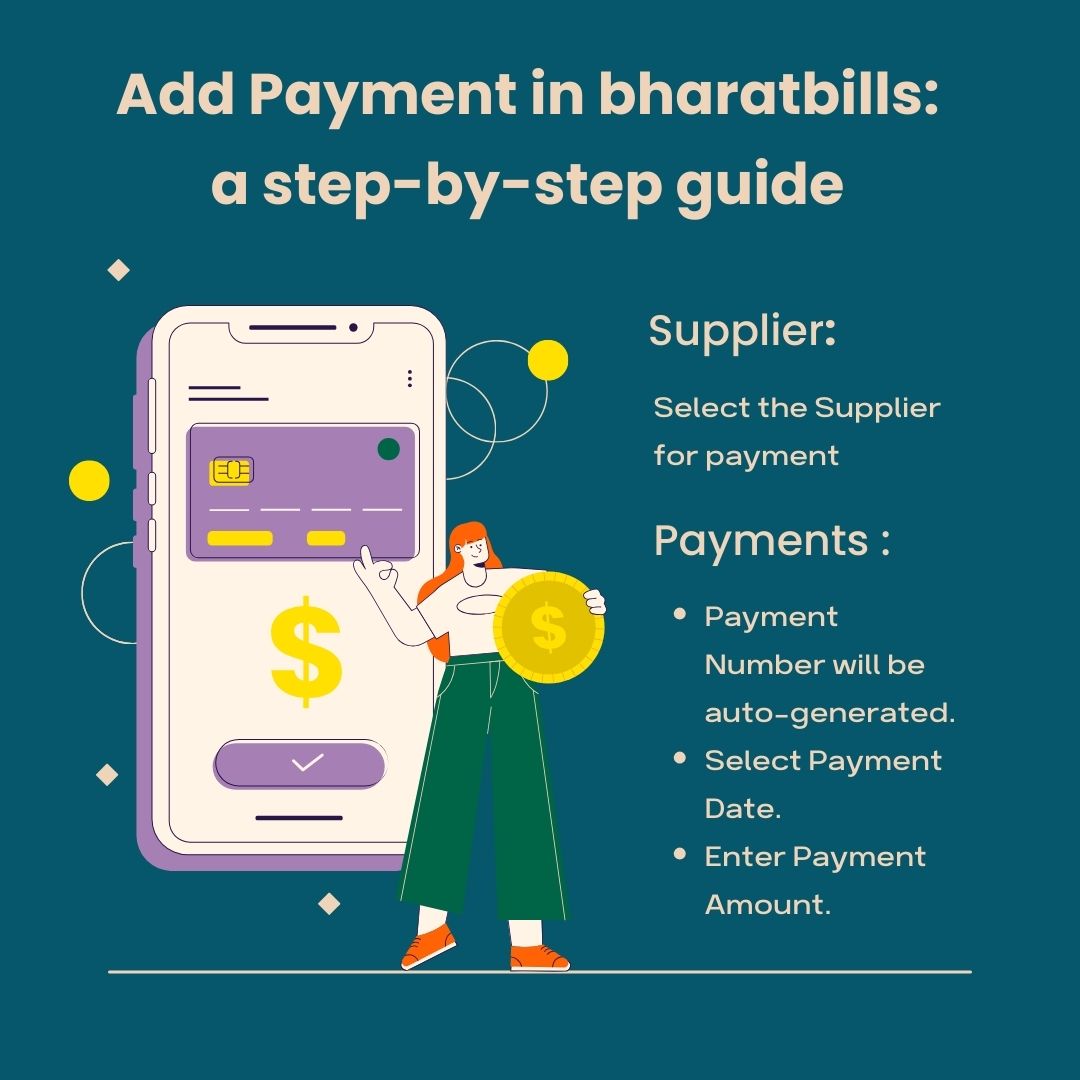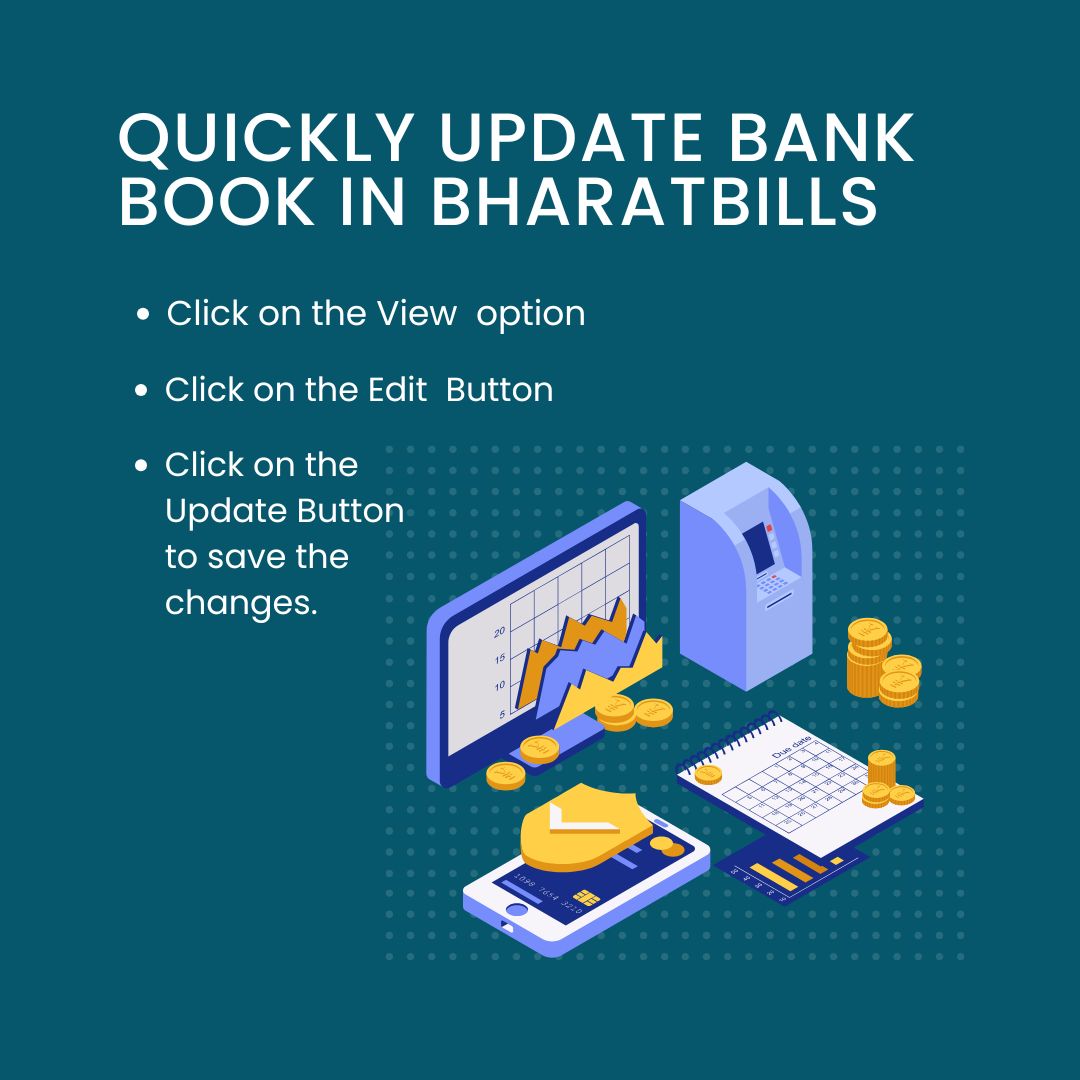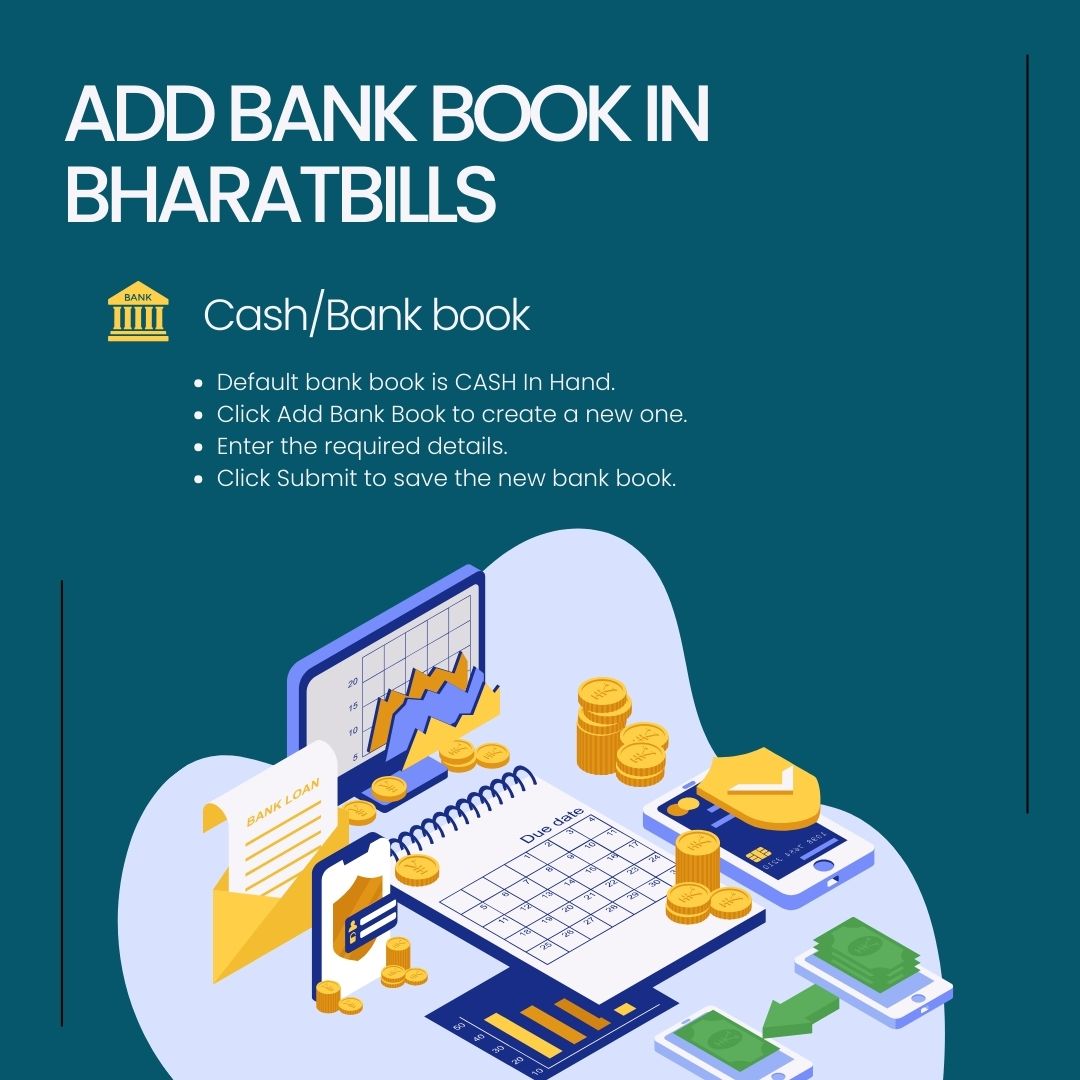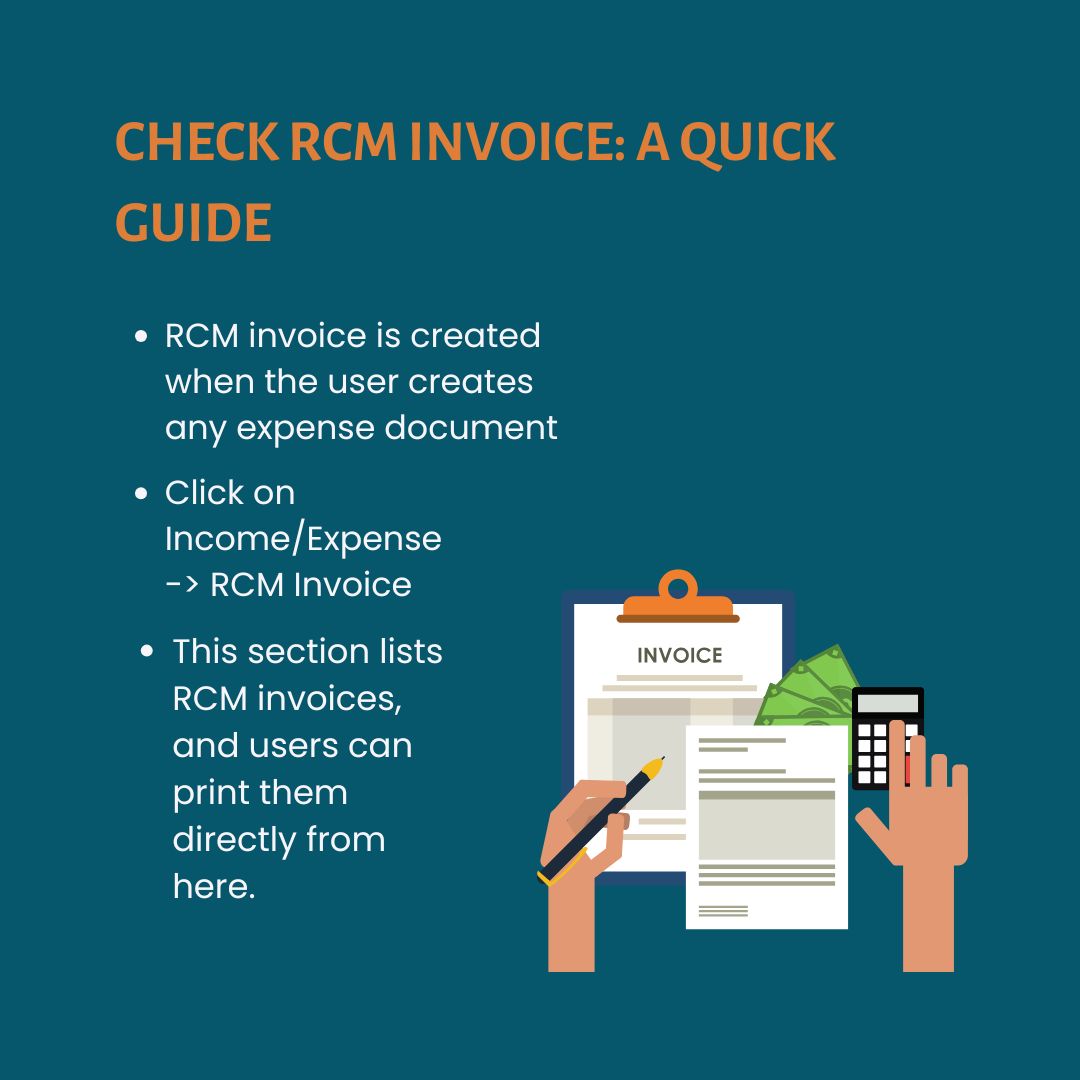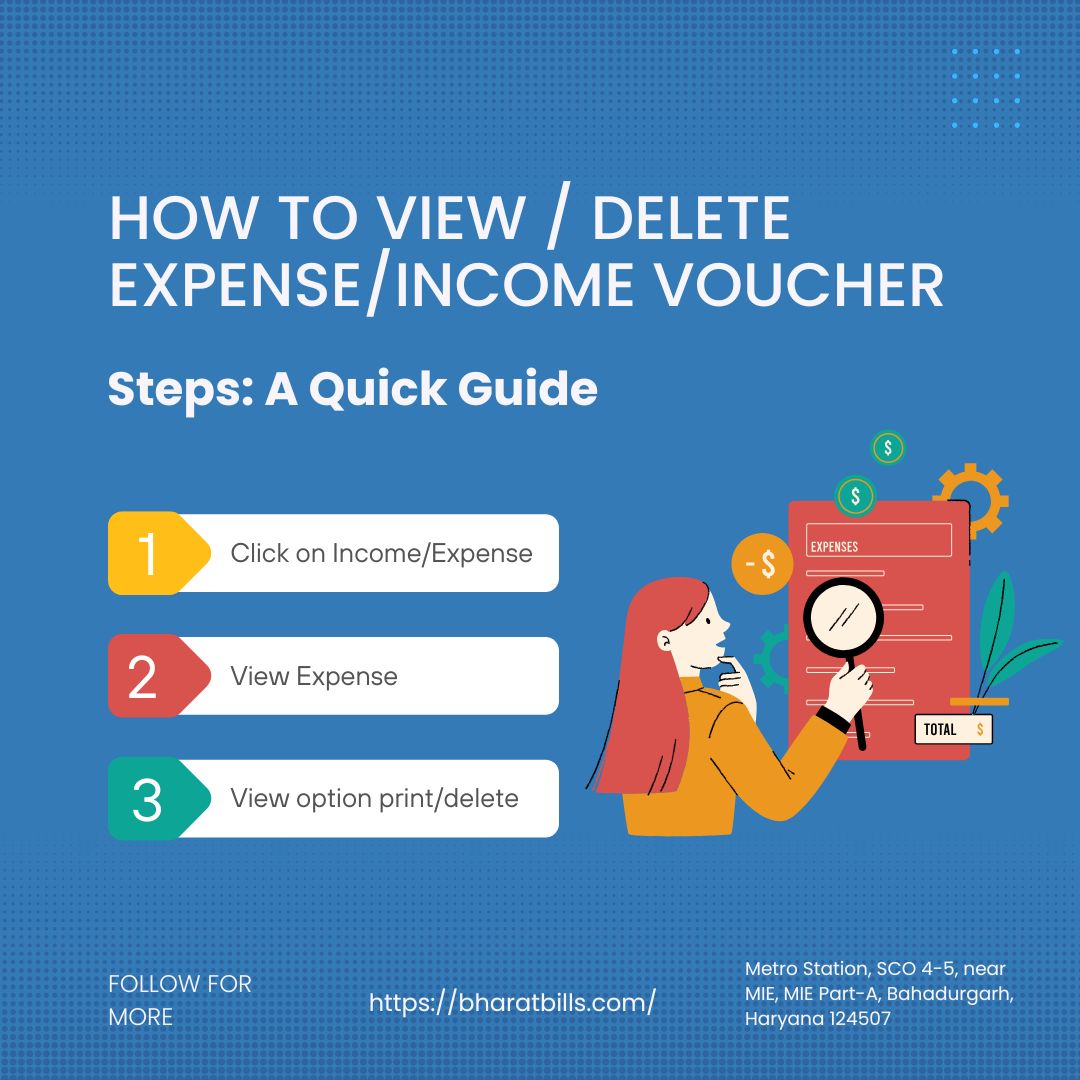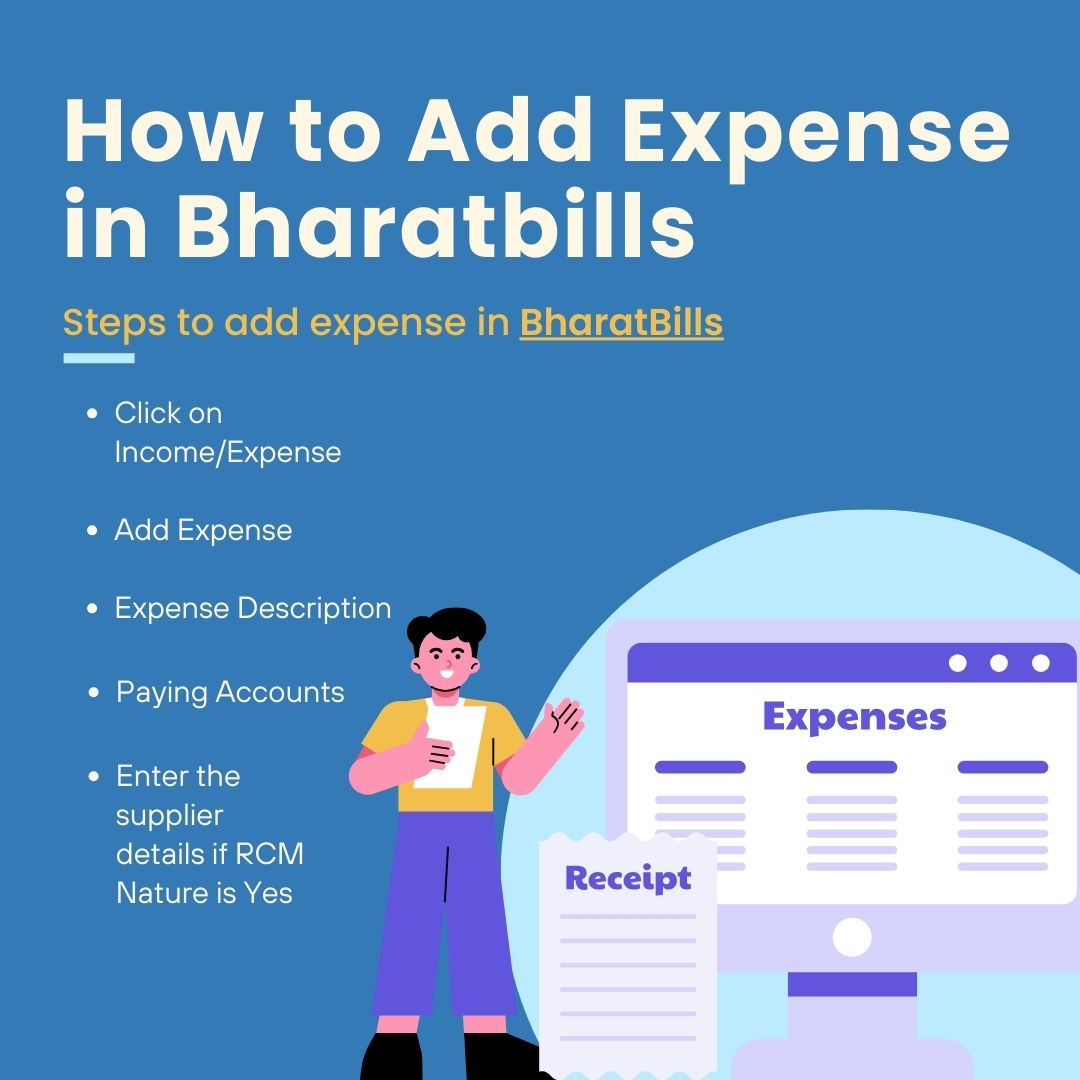Supplier Details: How to update in BharatBills
BharatBills allows you to update the details of your supplier. There is a list of all suppliers. Go to Supplier-> View Supplier. This list of suppliers will show you the overview of all your suppliers like- Supplier pending balances: how to manage in Bharatbills You can check all the supplier pending...