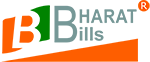Understanding Expenses in Inventory and Billing Software
Expenses are costs incurred to generate revenues. Essentially, a firm records an expense when it disburses cash or promises to disburse cash for an asset or service used to generate income. For example, a manufacturer records an expense when it pays employees for producing products. Expense accounts are equity accounts with a debit balance. These are considered contra-equity accounts because their balance decreases the overall equity balance. Debiting an expense account increases the balance instead of decreasing it like most other equity accounts. Using Inventory and Billing Software can streamline this process efficiently.
Steps to Add Expense Account in BharatBills Inventory and Billing Software
- Navigate to the Expense Section:
- Click on Income/Expense -> Add Expense Account in the BharatBills Inventory and Billing Software.
- Enter Account Details:
- Enter the Account Name.
- Select the GST% if applicable on that expense account.
- Enter HSN Code:
- If you want to maintain the HSN code, enter it. It’s not a necessary field.
- Set Parent Account:
- Search the Parent Name if you are creating a sub-account for any existing account.
- If you don’t want any parent account for the newly added account, you can ignore this option.
- Select ITC (Input Tax Credit):
- Choose Yes or No depending on whether the expense is eligible for ITC.
- Submit Information:
- Click on Submit after entering all the information.
Additional Features of BharatBills Inventory and Billing Software
- Automated Calculations: Automatically calculates GST, total expenses, and more, reducing manual effort with Inventory and Billing Software.
- Expense Tracking: Helps keep detailed records of all expenses, categorized by type, department, or project using Inventory and Billing Software.
- Inventory Management: Integrates inventory tracking, ensuring that inventory costs are recorded accurately with Inventory and Billing Software.
- Billing Integration: Seamlessly generates GST-compliant invoices, linking expenses directly to billing through Inventory and Billing Software.
- Report Generation: Provides detailed financial reports, offering insights into expense patterns and financial health with Inventory and Billing Software.
Benefits of Using BharatBills Inventory and Billing Software for Expense Management
- Compliance: Ensures all invoices are GST-compliant, reducing the risk of penalties with a GST invoice generator in Inventory and Billing Software.
- Accuracy: Automated calculations by the GST invoice generator reduce errors, ensuring precise invoicing using Inventory and Billing Software.
- Efficiency: The GST invoice generator streamlines the invoicing and expense management process, saving time and effort with Inventory and Billing Software.
- Real-Time Tracking: Provides real-time updates on income, expenses, and GST collections through the GST invoice generator in Inventory and Billing Software.
- Improved Financial Management: Detailed insights help in better decision-making and financial planning with Inventory and Billing Software.
By integrating BharatBills Inventory and Billing Software, you can efficiently manage expenses, maintain compliance with GST regulations, and streamline your business operations, making your financial processes more robust and error-free. Embracing Inventory and Billing Software will significantly enhance your business efficiency and overall management.king your financial processes more robust and error-free.
More useful Link
- How to Add Income in Bharatbills
- How to Add Expense in Bharatbills
- How to Check RCM Invoice in Bharatbills
- How to View/Delete Expense/Income Voucher