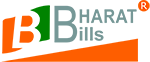Supplier Details: How to update in BharatBills
BharatBills allows you to update the details of your supplier. There is a list of all suppliers. Go to Supplier -> View Supplier. This list of suppliers will show you an overview of all your suppliers, which is especially helpful for small businesses using billing software for small businesses. With this billing software for small businesses, you can efficiently manage supplier information. The user-friendly interface of billing software for small businesses simplifies the process, allowing you to keep track of all supplier details easily. Ultimately, BharatBills’ features enhance productivity for small businesses leveraging billing software for small businesses.
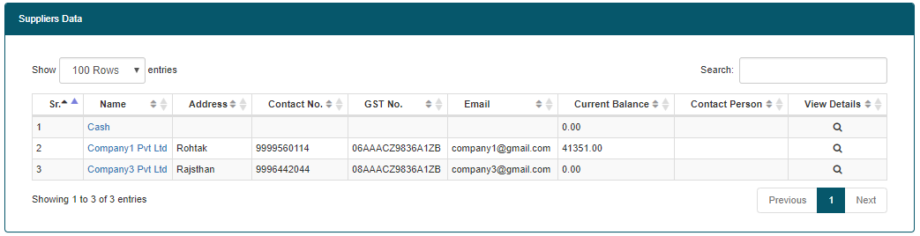
Manage supplier balances with billing software for small businesses.
You can check all the supplier pending balances under this section. If you want to update the supplier details, billing software for small businesses will show you the complete details of that supplier. You can delete the supplier only if you didn’t make any transactions against that supplier’s purchase bill or any payment. For modification, click on the edit button. Using billing software for small businesses simplifies this process and ensures you have accurate information. Overall, billing software for small businesses enhances your ability to manage suppliers efficiently.
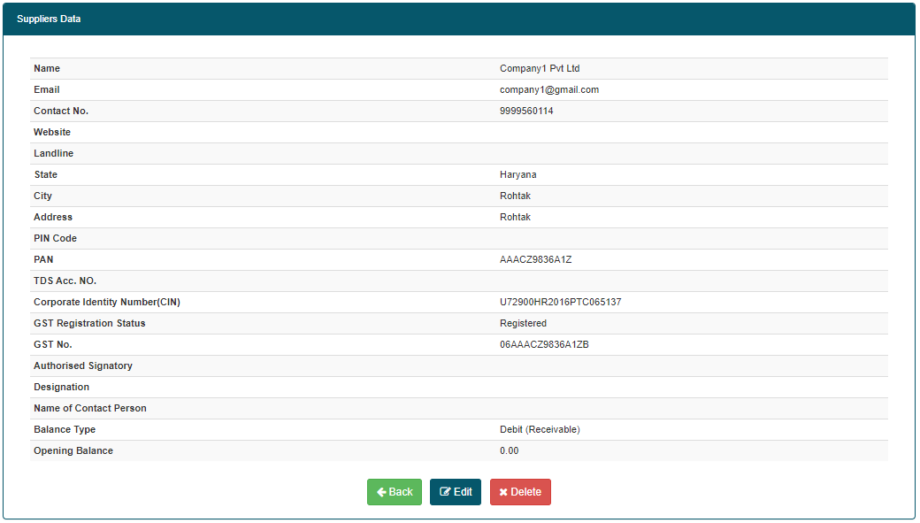
You can change the details that you want to update in the billing software for small businesses and click on Update. The change will reflect on the screen. This feature in billing software for small businesses ensures that you can easily modify supplier information. By using billing software for small businesses, you can keep your records accurate and up-to-date effortlessly.
In the billing software for small businesses, you have the flexibility to modify any supplier details you need. After updating, simply click on Update, and the changes will be instantly visible. This feature of billing software for small businesses helps maintain accurate supplier records. Utilizing billing software for small businesses ensures your business runs smoothly with up-to-date information at your fingertips.
More Useful Link
- How to Add Supplier in BharatBills
- How to Add Payment in BharatBills
- How to Update Suppliers in BharatBills
- How to Add Supplier Debit Note in BharatBills
- How to Add Supplier Credit Note in BharatBills
- How to Add Purchase Return in BharatBills
- How to Add Purchase Bill in BharatBills
- How to View//Update/Delete Purchase Bill in BharatBills