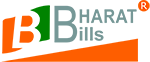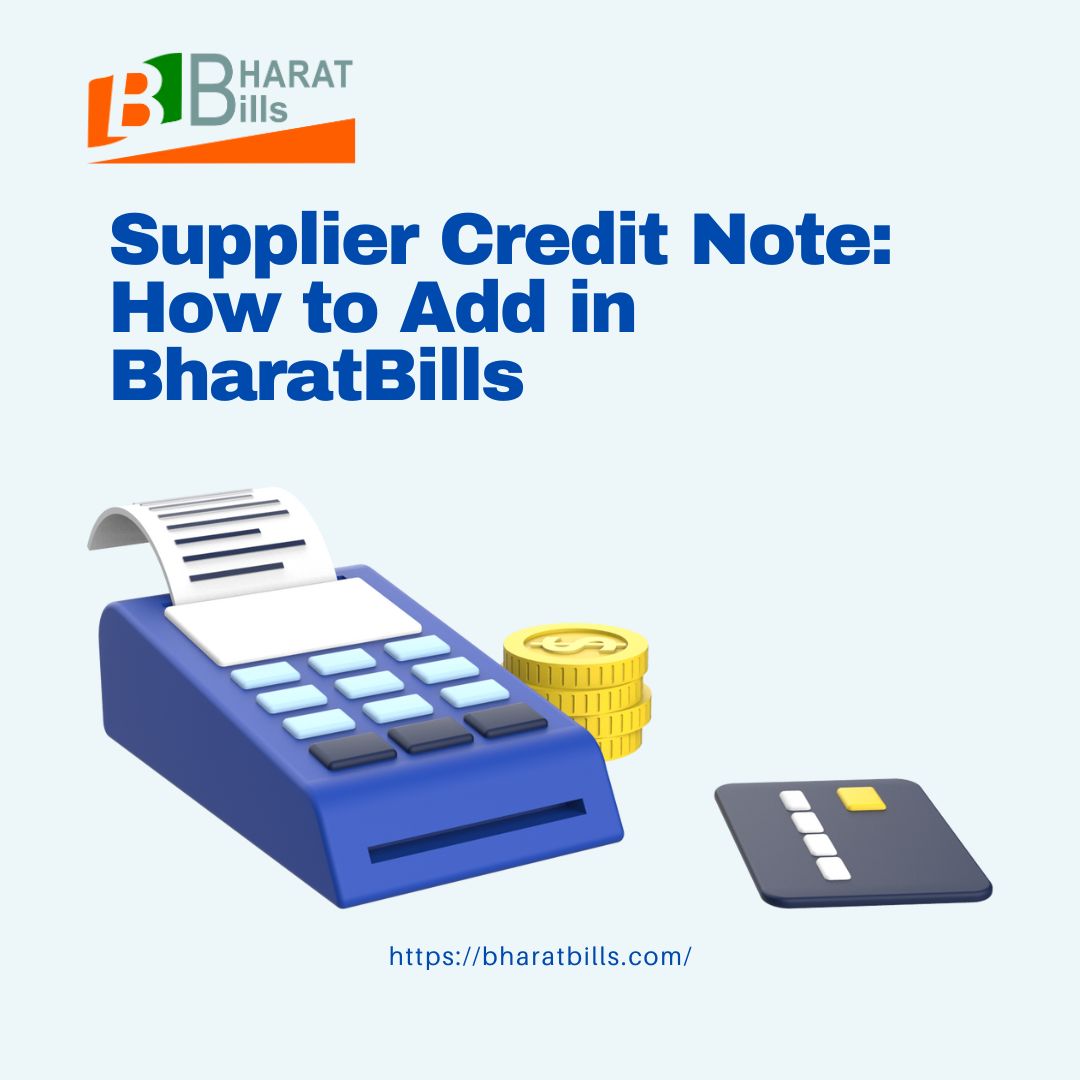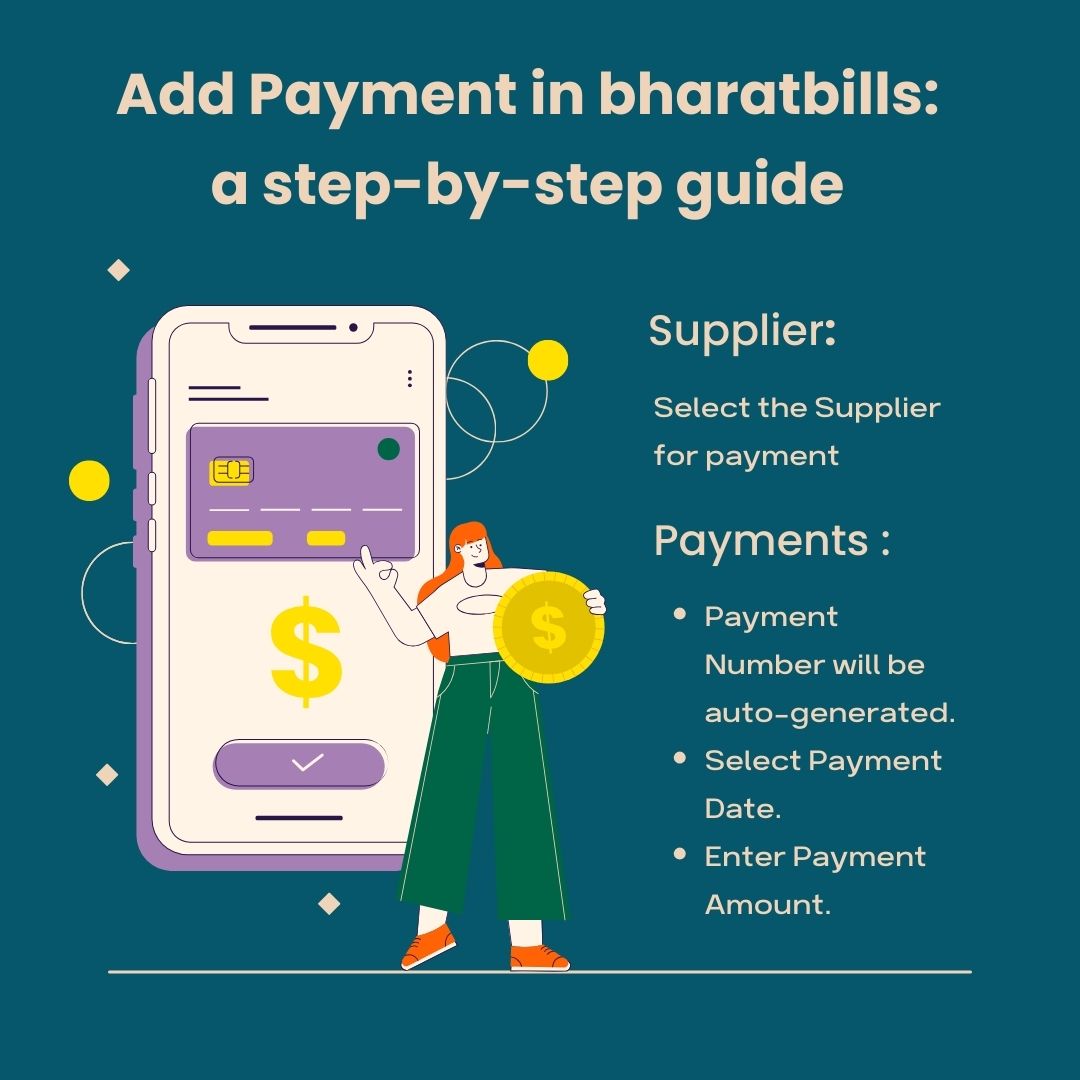How to add Purchase Return in BharatBills
Adding a purchase return in BharatBills is essential for maintaining accurate records and managing inventory effectively. This blog will guide you through the step-by-step process of adding a purchase return using BharatBills. Step 1: Log In to Your BharatBills Account Step 2: Access the Purchase Section Step 3: Create...