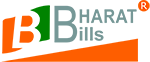How To add Bank Book in BharatBills
Bank book add is required for those who want to maintain basic accounting in software . User can maintain number of banks in BharatBills. There is a separate module for Cash/Bank book- By default there is bank book named CASH In Hand is provided to user. User can add Bank book after cliclikng...