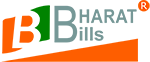How to Add Signature in BharatBills
You can add your own signature in BharatBills which will reflect on each document related to your firm like Tax Invoice, Receipt etc.
If you don’t want to print your signature on the documents, then you can go with setting –> master configuration and select the Enable/Disable option as per your need. For uploading the signature, there is an option of signature under the Firm section.

Once you will click on signature option there will be new screen on which you can upload the signature.

More Useful link