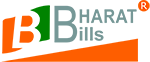The Ultimate GST Billing Software By BharatBills
In today’s rapidly evolving business landscape, the efficient management of finances and compliance with tax regulations are paramount for the success of any enterprise. With the implementation of Goods and Services Tax (GST) in India, businesses of all sizes have had to adapt to a new taxation system, necessitating...